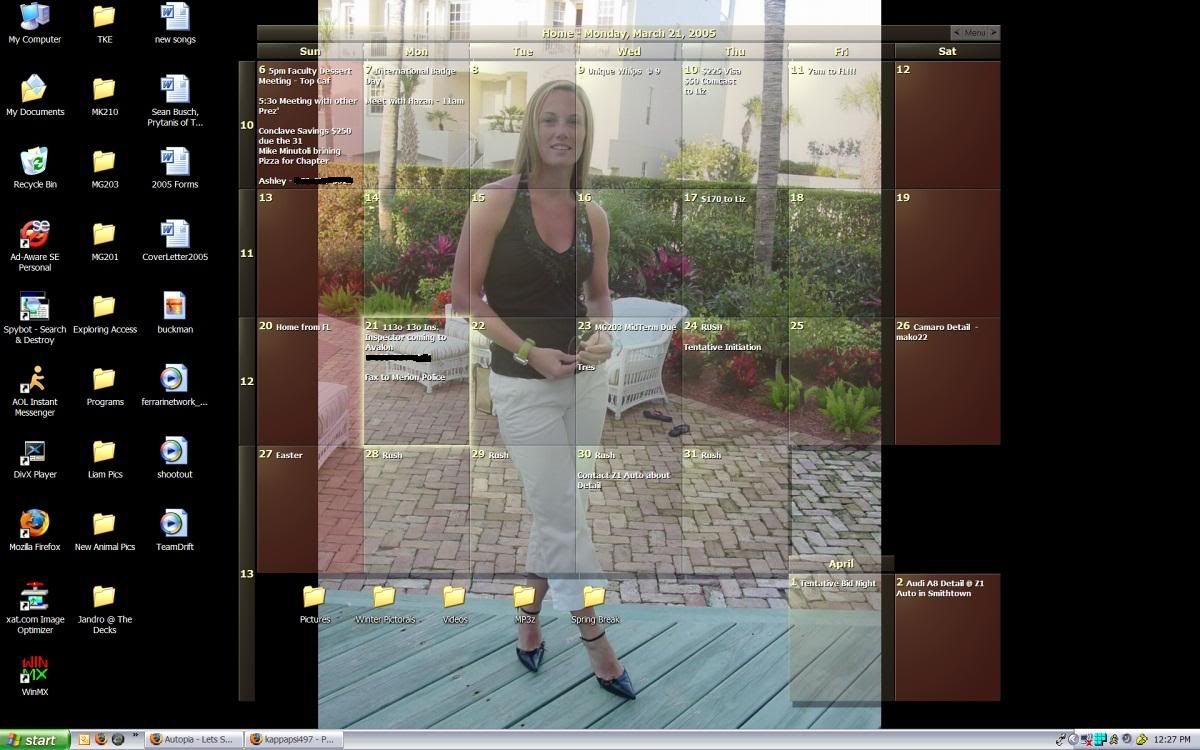I really like the Mac OS-I have an iMac G5 17" widescreen.
I'm also a Windows power user since th early 80s but with the compatibility of Office Mac I decided to switch and get the extra value from all the iLife media software. I also got really fed up with all the daily maintenance and security requirements of windows.
I'm finding that Macs just are faster at multi-tasking and are more user friendly. My brother is getting one also. I really like the Safari browser, my .Mac account, and the new Keynote 2 software. The best thing so far though has been Apple's local service at my two stores' Genius Bars.
I think Tiger will be a huge step forward. I can't wait to upgrade to it in April. I think it will be out around April 15th.