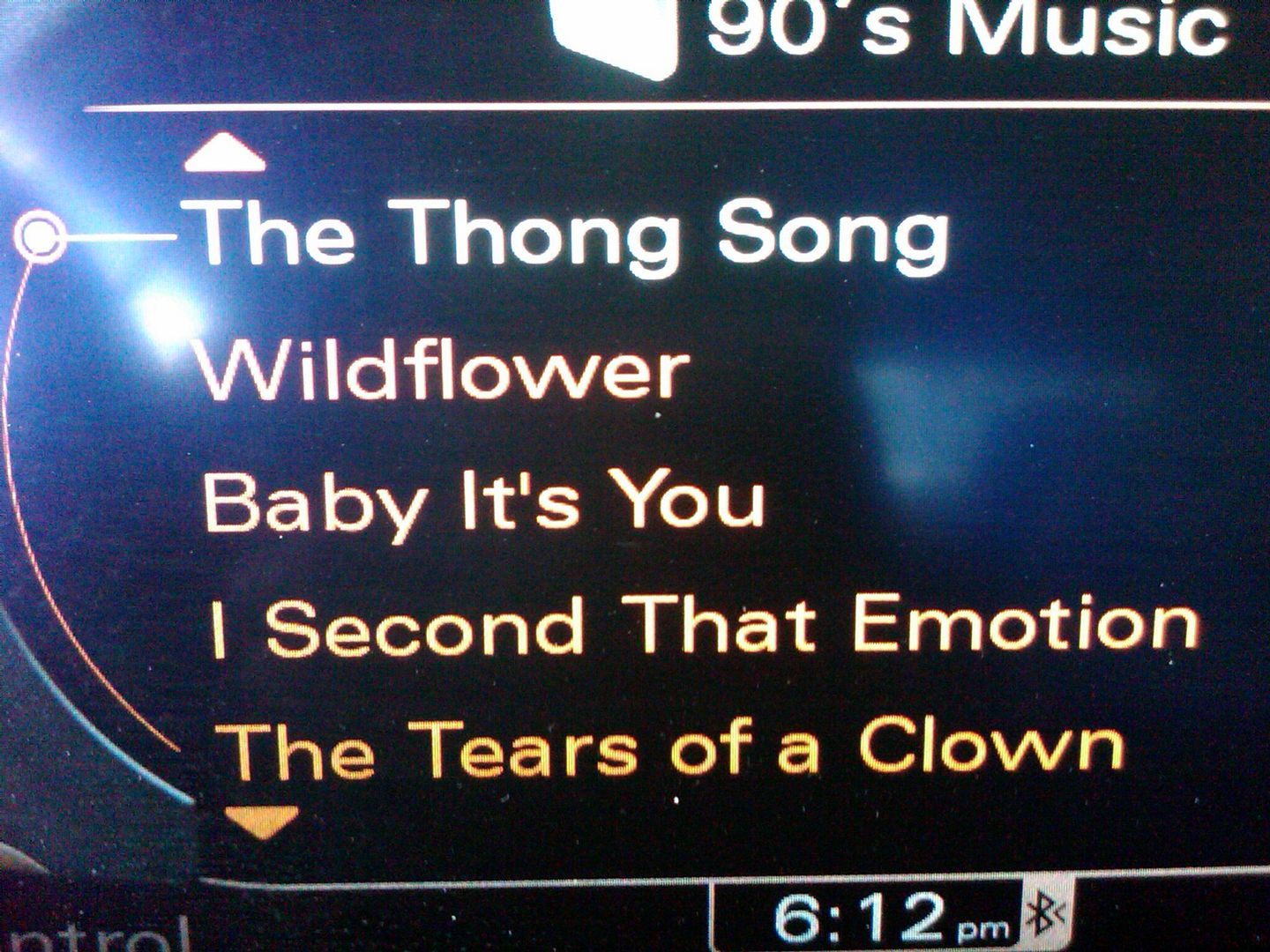slowride66
SLOWRIDE "take it easy"
Hi
I have been posting on the web since 2004 I am familiar with vBulletin But I can not post a picture up to this site I thought maybe my post was not high enuf some forums I have been to you have to have @ least 20 ,
WEEEELLLLllllll I still can not upload.
Anyone?
Please some help over here.
Thank You!
SR66:bigups
I have been posting on the web since 2004 I am familiar with vBulletin But I can not post a picture up to this site I thought maybe my post was not high enuf some forums I have been to you have to have @ least 20 ,
WEEEELLLLllllll I still can not upload.
Anyone?
Please some help over here.
Thank You!
SR66:bigups